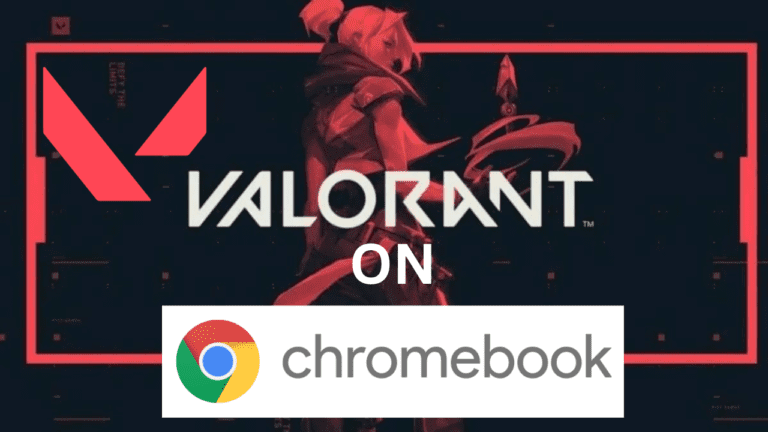Valorant is a top-rated online multiplayer first-person shooter game developed by Riot Games. On the other hand, Chromebook is a line of laptop computers from Google that runs on the Chrome OS operating system. With the increasing demand for gaming on Chromebooks, many users are interested in playing Valorant on their Chromebook but then comes out a question to their mind “How can I get Valorant on Chromebook?”
The question is pretty obvious since Valorant is not available on the Chrome Web Store, and the process of getting it on a Chromebook may not be straightforward for some users as it requires another app to install Valorant on Chromebook.
In this guide, we will walk you through the steps required to get Valorant up and running on your Chromebook, including checking compatibility, downloading the game, and configuring the settings.
By the end of this guide, you will have a clear understanding of how to get Valorant on your Chromebook and be able to start playing the game.
Read Also: Can You Play Valorant on MacBook?
System Requirements to Get Valorant on Chromebook
Before getting started, it is essential to check if your Chromebook meets the system requirements for Valorant. Offical Valorant website doesn’t provide the minimum requirement to install Valorant on Chromebook as Valorant is Windows based game.
But, we deep dive into the game and comes up with the requirements. Chromebooks must have at least 4GB of RAM, 32GB of storage space, and an Intel Celeron N3350 or better processor.
Additionally, Chromebooks must have the Google Play Store installed, which can be done by enabling the “Google Play Store” feature in the Chromebook’s settings.
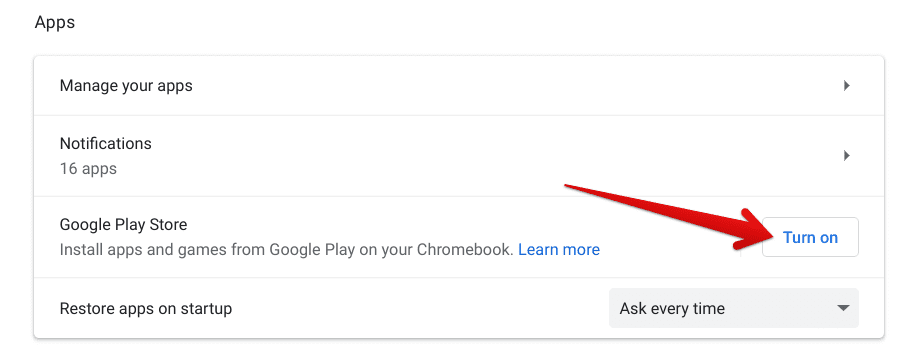
Preparation Steps to Play Valorant on Chromebook
Before downloading Valorant, it is important to prepare your Chromebook for the game. The first step is to update your Chromebook to the latest version of the Chrome OS operating system. This will ensure that your device has the latest security updates and bug fixes, which can improve the overall performance of the game.
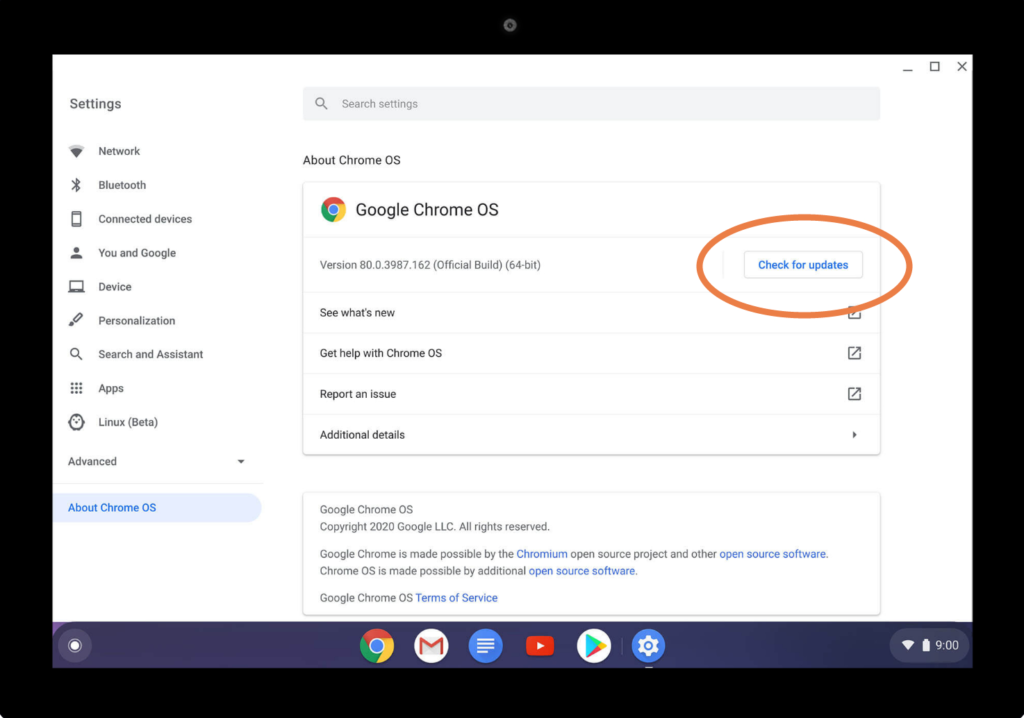
Next, make sure to free up enough storage space on your Chromebook to store the Valorant game files. You can do this by deleting any unnecessary files or applications that are taking up space.
Finally, you will need to install the Steam Link app on your Chromebook, which is required to download and install Valorant on Chromebook. This app can be downloaded from the Google Play Store.
Download Valorant on Chromebook
To download Valorant on your Chromebook, you will need to use the Steam Link app. Steam link act as a mediator to get valorant on Chromebook. So firstly, open the Steam Link app and log in to your Steam account. If you do not have a Steam account, you can create one for free by visiting the Steam website.
Once you are logged in, search for Valorant in the Steam store and select the game to start the download process. The game file will be automatically stored on your Chromebook, and you can monitor the download progress from the Steam Link app.
Install Valorant on Chromebook
After the download is complete, you can start the installation process for Valorant. To do this, simply click on the “Play” button in the Steam Link app. The game will launch, and you will be prompted to install Valorant on your Chromebook. Follow the on-screen instructions to complete the installation process.

Once the installation is complete, you can start playing Valorant on your Chromebook. However, before doing so, it is recommended to configure the game’s settings to optimize your gameplay experience. This can be done by adjusting the graphics settings, controls, and other options to suit your preferences.
Gameplay
To start playing Valorant in Chromebook, simply launch the game from the Steam Link app. The game will load, and you can select your preferred game mode, such as unranked, casual, or competitive.
Valorant is a fast-paced, tactical first-person shooter game that requires quick reflexes and strategic thinking. In the game, players take on the role of agents, each with their unique abilities and weapons. The objective of the game is to eliminate the enemy team and secure the objective.
Conclusion
By following the steps outlined in this guide, you can easily get Valorant on Chromebook by downloading the steamlink app and then install Valorant on your Chromebook and start playing the game in no time. Whether you are a seasoned gamer or a newcomer to the world of first-person shooters, Valorant is a must-try game that offers a unique and exciting gaming experience.
In conclusion, Valorant is an excellent game that is well worth the effort to get it up and running on your Chromebook. With its fast-paced gameplay, tactical strategy, and high-quality graphics, it is a game that will keep you entertained for hours on end. So what are you waiting for? Download Valorant on your Chromebook today and start playing it on Chromebook!
Read More
- 7 Best Mouse for Valorant Gaming in 2023!
- Valorant store not Loading
- Can You Play Valorant on MacBook?
- Valorant Update Keeps Pausing
- Why is Valorant 3 TB? Reason Behind the Large File Size of Valorant
Can Valorant be played on Chromebook?
Yes, Valorant can be played on Chromebook as long as your device meets the system requirements and has the Steam Link app installed. You can download it from the google play store.
What are the system requirements for Valorant on Chromebook?
To play Valorant on Chromebook, your device must have at least 4GB of RAM, 32GB of storage space, and an Intel Celeron N3350 or better processor. Additionally, your Chromebook must have the Google Play Store installed.
How do I install the Steam Link app on my Chromebook?
The Steam Link app can be downloaded from the Google Play Store on your Chromebook. Simply search for “Steam Link” in the store, select the app, and click “Install.”
How do I download Valorant on my Chromebook?
To download Valorant on your Chromebook, you will need to use the Steam Link app. Log in to your Steam account, search for Valorant in the Steam store, and select the game to start the download process.
How do I install Valorant on my Chromebook?
After downloading Valorant on your Chromebook, simply click on the “Play” button in the Steam Link app. The game will launch, and you will be prompted to install it. Follow the on-screen instructions to complete the installation process.
Can I adjust the graphics settings for Valorant on my Chromebook?
Yes, you can adjust the graphics settings for Valorant on your Chromebook to optimize your gameplay experience. This can be done from the game’s options menu.
Can I play Valorant with friends on my Chromebook?
Yes, you can play Valorant with friends on your Chromebook by inviting them to join your game or forming a team with them.
Is Valorant free to play on Chromebook?
Yes, Valorant is free to play on Chromebook, but there are in-game purchases available for cosmetic items and other bonuses.