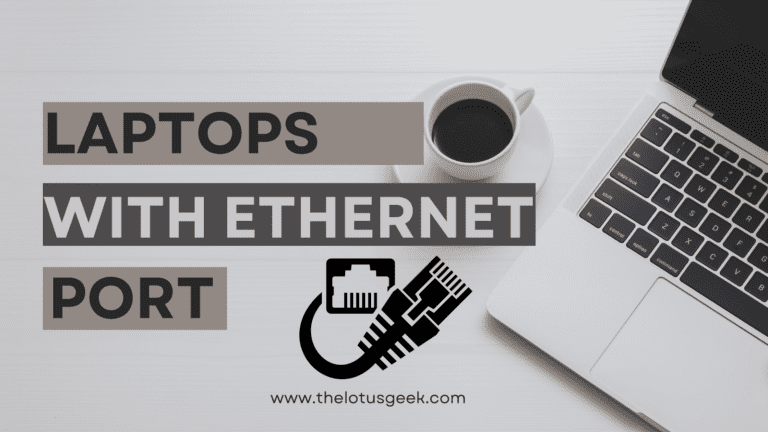Are you fed up with slow and unreliable Wi-Fi connections? Do you wish you could simply plug your laptop into a wired Ethernet connection to get faster and more consistent internet access?
As a gamer, I rely on a laptop with Ethernet port so that I can enjoy faster and more stable internet connectivity, as opposed to Wi-Fi, so that I can play high-bandwidth games and do online video streaming on YouTube or Twitch.
According to the latest study, a laptop with ethernet port can have a whooping 10 Gbps of speed while as of writing this article laptop with a Wi-Fi connection can support only 2.4 Gbps of speed.
With the rise of remote work and virtual meetings, a strong internet connection is more important than ever, and a laptop with Ethernet port can provide that extra level of reliability.
That’s why I decided to buy a laptop with an Ethernet port, which turned out to be one of the best decisions I’ve ever made. In addition, I found various interesting facts about laptops with ethernet ports.
Read Also: Best Mouse for Gaming
What is an Ethernet port?
An Ethernet port is a piece of hardware that enables your laptop to connect to a wired network. It transmits data between your laptop and a router or modem via an Ethernet cable.
Ethernet ports are typically faster and more reliable than Wi-Fi connections, making them popular for tasks that require a stable and fast internet connection, such as online gaming or streaming.
Types of Ethernet ports available in laptops
There are two types of Ethernet ports available on laptops:
RJ45 Ethernet port

An RJ45 connector is a standardized Ethernet networking connector. Because it has eight pins or contacts arranged in a specific pattern, it is also known as an 8P8C (8 positions, 8 contacts) connector.
This is the standard Ethernet port found on the majority of laptop computers. It’s a rectangular-shaped port that connects to the Ethernet cable via an RJ45 connector.
USB Ethernet adapter

A USB Ethernet adapter is a device that connects a computer to a network or the internet via an Ethernet cable connected to a USB port. This is useful when a computer lacks a built-in Ethernet port or when the built-in port fails to function.
Some laptops do not have an Ethernet port. In such cases, a USB Ethernet adapter can be used to connect to a wired network.
Advantages of having a Laptop with Ethernet Port Over Wi-Fi
Faster and more stable Internet connection
When compared to Wi-Fi, Ethernet ports provide a faster and more stable Internet connection. When transferring large files, streaming videos, or playing online games, this is especially useful.
Greater security
Because wired connections are less susceptible to hacking or interference, they are generally more secure than wireless connections.
Reliable connectivity
Ethernet connections are less susceptible to interference from other wireless signals, which can lead to connectivity problems.
No Interference
Ethernet connections are immune to interference from other electronic devices, which can degrade Wi-Fi performance. Because Ethernet provides a direct connection to the internet, there is no need for other devices to compete for network resources.
Compatibility
Ethernet is a popular networking technology that is supported by virtually all devices, including laptops, routers, and switches. You can connect your laptop to a wired network almost anywhere without fear of incompatibility.
Overall, laptops with Ethernet port can provide a more stable, reliable, and secure internet connection than using only Wi-Fi.
Best Pick !!
If you are in a hurry and have no time to read. Check this one out !!
To cut to the chase, the Dell G15 5520 15.6 Inch Laptop is the best laptop with ethernet port and HDMI. It has a fast and efficient i7 processor with an NVIDIA graphics card with improved thermal design copper piping with two tuned Dolby audio speakers.
Last update on 2024-06-05 / Affiliate links / Images from Amazon
Product Buying Guide: Laptop With Ethernet Port
Factors to consider while choosing a laptop with an Ethernet port
A laptop has become an essential tool for work, education, and entertainment in today’s fast-paced world, where everything is becoming increasingly digital.
When compared to a wireless connection, laptops with Ethernet ports can provide a faster and more stable internet connection. However, with so many laptops on the market, it can be difficult to choose the right one for your needs.
So, let’s discuss the factors to consider when purchasing a laptop with an Ethernet port.
Performance
A laptop’s performance is determined by its processor, RAM, and graphics card.
A laptop with an Intel Core i5 processor and 8GB of RAM should be sufficient for web browsing, word processing, and multimedia consumption.
However, for tasks requiring more processing power, such as video editing or gaming, a laptop with an Intel Core i7 or i9 processor and 16GB or 32GB of RAM may be required.
Consider choosing a dedicated graphics card while selecting a laptop with ethernet port because it can significantly improve a laptop’s performance when gaming or performing graphic-intensive tasks.
Battery Life
Another important factor to consider when purchasing a laptop with an ethernet port is battery life.
A laptop with a longer battery life is preferable, especially if you intend to use it while traveling. Laptops with at least an 8-hour battery life are recommended.
Keep in mind, however, that battery life varies depending on usage and the type of tasks you perform on your laptop.
Weight and Portability
If you intend to use your laptop while traveling or on the go, its weight and portability should be taken into account.
For easy portability, a lightweight laptop is ideal. Ultrabooks are an excellent choice because they are lightweight and thin, making them easy to transport, however, they are limited by not having or very less having an ethernet port.
Display
Another important factor to consider when purchasing a laptop with ethernet port is the display.
A laptop with a high-resolution display is ideal, particularly if you intend to use it for photo editing or graphic design. Full HD (1920 x 1080) displays are recommended, with 4K displays offering even higher resolutions.
Keep in mind, however, that higher-resolution displays can have an impact on battery life.
Storage
Another important factor to consider while choosing a laptop with ethernet port is the storage capacity of a laptop.
SSD-equipped laptops are ideal because they provide faster read and write speeds than traditional HDDs (Hard disk Drives).
However, SSDs can be more expensive, so carefully consider the storage capacity that you require.
Finally, when selecting a laptop with an Ethernet port, several factors must be considered. Taking the above-mentioned factors into account, you can choose a laptop that meets your needs while also providing a reliable, secure, and fast Ethernet connection.
List of Laptops with Ethernet Port
The below collections are brought based on having an ethernet port and having the latest features. I highlighted major features that make your job easier to identify which one looks better than the others.
Let me drop you all the best laptops with ethernet port.
Last update on 2024-06-05 / Affiliate links / Images from Amazon
Now, let’s discuss each laptop in detail so that you can finally come to the point of buying the one that suits all your needs.
#HP ProBook 450 G9 15.6″ Notebook
When it comes to laptops, HP ranks among the best laptop manufacturers.
This HP laptop provides 256 GB of SSD space along with 8GB RAM and a full HD display that not only gives you crystal clear clarity while playing games or watching movies but also gives you a satisfactory performance while switching various applications.
HP Probook is equipped with Intel Iris Xe Graphics and supports Miracast technology.
So, if you are looking for a laptop having decent features so that you can play games at a low spec, and do online streaming that doesn’t make a hole in your pocket then this HP laptop with ethernet port suits best you.
Key Specifications :
- Processor: Intel Core i5 12th generation 1.30 GHz processor
- No of Processor: 10 core and 20 processor
- Graphic Card: Intel Iris Xe Graphics
- Hard Disk: 256 GB SSD
- Suits for low-end gaming, working with MS Office and students.
- Intel Core i5 1.30 GHz processor provides great performance,...
- With 8 GB memory, you can switch between various...
- 15.6" display with 1920 x 1080 resolution showcases movies,...
Last update on 2024-06-05 / Affiliate links / Images from Amazon
#Lenovo ThinkPad E15 Gen 4 21E6007GUS 15.6″ Notebook
Lenovo ThinkPad E15 Gen 4 is an excellent choice for anyone looking for a dependable and powerful laptop for business or personal use.
It has a sleek and professional design, known for its durable chassis that can withstand daily wear and tear.
The 15.6-inch display is lively and clear, with decent viewing angles and rich colors. The keyboard is easy to use and comfortable to text on, with well-spaced buttons and nice feedback.
The ThinkPad E15 Gen 4 is powered by a 12th-generation Intel Core i7 processor and 16GB of RAM, providing ample power for multitasking and running demanding apps.
The 512GB SSD also offers speedy storage and boot times.
Overall, the combination of performance, durability, and portability makes the Lenovo ThinkPad E15 Gen 4 a great investment for anyone in need of a reliable and powerful laptop for business or personal use that has an ethernet port with HDMI.
That is the reason we have chosen this Lenovo laptop as the best laptop with ethernet port.
Key Specifications :
- Processor: 12th Generation Intel Core i7 Deca core
- Operating System: Windows 11 Pro 64-bit
- Display: 15.6″ Full HD (1920 x 1080) IPS, anti-glare, 250 nits, 45% NTSC
- Graphics: Integrated Intel Iris Xe Graphics
- Memory: 16 GB DDR4 3200 MHz
- Storage: 512 GB PCIe SSD
- Battery Life: Up to 12 hours
- Ports: 1 x USB 3.2 Gen 1, 1 x USB 2.0, 1 x USB-C 3.2 Gen 1 (power delivery), 1 x HDMI 1.4b, 1 x RJ45 Ethernet, 1 x headphone / microphone combo jack, 1 x SD card reader
- Connectivity: Intel Wi-Fi 6 AX201 802.11AX (2 x 2) and Bluetooth 5.2
- Webcam: HD 720p with ThinkShutter privacy cover
- Weight: Starting at 4.3 lbs (1.95 kg)
- With 16 GB DDR4 SDRAM of memory, runs as many programs as...
- 15.6" display with 1920 x 1080 resolution showcases movies,...
- 512 GB total SSD capacity is enough to store your essential...
Last update on 2024-06-05 / Affiliate links / Images from Amazon
#Lenovo Latest ThinkPad X1 Carbon
The Next Lenovo laptop with ethernet port is the Thinkpad X1 Carbon. The ThinkPad X1 Carbon is a high-end notebook built for business people who want exceptional performance as well as portability.
The new X1 Carbon features a sleek and elegant design with a carbon fiber weave finish that is both beautiful and durable.
The ThinkPad X1 Carbon’s magnificent 14-inch WQHD (2560 x 1440) display is one of its major characteristics.
The keyboard is also notable, having well-spaced keys and a pleasant typing experience.
Overall, the Lenovo ThinkPad X1 Carbon is a high-end laptop with excellent performance, portability, and battery life.
Its sleek and stylish appearance, combined with strong technology and an impressive display, make it an excellent choice for business workers who are looking for a laptop with ethernet port and HDMI.
Key Specifications :
- Processor: 12th generation Intel Core i7 processor with 12 Core and 16 threads
- Operating System: Windows 11 Pro 64-bit
- Display: 14″ WQHD (2560 x 1440) IPS, anti-glare, 400 nits, 72% NTSC
- Graphics: Intel Iris Xe Graphics
- Memory: 8GB or 16GB LPDDR3 2133 MHz
- Storage: 512 GB SSD
- Battery Life: Up to 18.5 hours
- Ports: 2 x Thunderbolt 3, 2 x USB-A 3.1, 1 x HDMI 1.4, 1 x headphone/mic jack
- Connectivity: Intel Wi-Fi 6 AX201 802.11AX (2 x 2) and Bluetooth 5.2, optional LTE-A mobile broadband
- Webcam: HD 1080p with ThinkShutter privacy cover
- Security: Match-on-Chip fingerprint reader, optional IR camera for Windows Hello facial recognition
- Weight: Starting at 2.4 lbs (1.09 kg)
Last update on 2024-06-05 / Affiliate links / Images from Amazon
#ASUS TUF Gaming A15 Gaming Laptop
The ASUS TUF Gaming A15 is a powerful gaming laptop designed for gamers who seek top-tier performance without spending a fortune.
It has a tough design with a plastic chassis that can resist the rigors of travel and daily use.
This laptop with ethernet port is especially recommended for travelers who love to play games and looking for a longer battery life (in ideal condition) with Ruf and Tuf usage.
This ASUS laptop is a great product and good enough to play most new titles @ high settings.
Overall, the ASUS TUF Gaming A15 is a powerful gaming laptop that offers excellent performance and a great visual experience at an affordable price.
Its durable construction, strong technology, and variety of connectivity choices make it an excellent choice for budget-conscious gamers looking for a dependable and high-performing laptop with ethernet port in 2024.
Key Specifications :
- Processor: AMD Ryzen 7 6800H
- Graphics: NVIDIA GeForce RTX 3060
- Display: 15.6-inch Full HD IPS display with a refresh rate of 144Hz
- Memory: 16GB DDR5 RAM (expandable up to 32GB)
- Storage: 512GB M2 NVMe SSD
- Operating System: Windows 11 Home
- Battery: 48Wh or 90Wh battery, depending on the model
- Connectivity: Wi-Fi 6, Bluetooth 5.0, Ethernet, HDMI, USB 3.2 Gen 1 Type-A and Type-C ports, Ethernet and a 3.5mm audio jack
- Keyboard: Backlit keyboard with 1.8mm key travel and numeric keypad
- SUPERCHARGED RTX GRAPHICS - Gameplay graphics are silky...
- MUX SWITCH BOOST - A MUX Switch lets the GPU communicate...
- READY FOR ANYTHING - Use your gaming laptop to stream and...
Last update on 2024-06-05 / Affiliate links / Images from Amazon
#Dell G15 5520 15.6 Inch Gaming Laptop
If you are looking for a Dell laptop with ethernet port then your query ends here.
Dell G15 5520 is a mid-range gaming laptop with solid performance at an affordable price. It’s powered by a 12th-generation Intel Core i7 processor and an NVIDIA GeForce RTX 3060 graphics card with 6GB of GDDR6 VRAM.
Laptop is more than capable of handling demanding games and programs.
The Dell G15 5520’s 15.6-inch Full HD IPS display with a 120Hz refresh rate is one of its major characteristics, providing a smooth and fluid visual experience with clear details and bright colors.
The keyboard, with blue backlighting and a pleasurable typing experience, is also a notable feature.
Overall, the Dell G15 5520 is a respectable mid-range gaming laptop with good performance and a pleasant visual experience at an affordable price.
Its keyboard and networking choices stand out, but its relatively short battery life and plastic body are disadvantages to consider.
Key Specifications :
- Processor: 12th-generation Intel Core i7-12700H Processor
- Graphics: NVIDIA GeForce RTX 3060 with 6GB of GDDR6 VRAM
- Display: 15.6-inch Full HD IPS display with 120Hz refresh rate
- Memory: 16GB DDR4 RAM
- Storage: 512GB PCIe NVMe M.2 SSD
- Keyboard: Blue backlit keyboard
- Connectivity: HDMI 2.0, USB 3.2 Gen 1 Type-A, USB 3.2 Gen 1 Type-C, 3.5mm audio jack, Wi-Fi 6, Bluetooth 5.2, Ethernet
- Battery: 4-cell 56Whr battery with up to 5 hours of battery life
- Operating System: Windows 11 Home
Last update on 2024-06-05 / Affiliate links / Images from Amazon
#ASUS ROG Strix G15 Laptop
Another ASUS laptop that comes under laptop with ethernet port is ASUS ROG Strix G15.
The ASUS ROG Strix G15 gaming laptop is a high-performance gaming laptop with excellent specifications and features.
The ASUS ROG Strix G15 sports a sleek and modern appearance, with an all-black chassis and delicate RGB lighting elements. The build quality is robust, and the laptop feels substantial in the hand.
The laptop has a 15.6-inch Full HD IPS display with a refresh rate of 144Hz, which gives smooth and fluid graphics while gaming.
The ASUS ROG Strix G15 is powered by an AMD Ryzen 7 processor, which provides enough processing capacity for gaming and productivity workloads.
The laptop includes an NVIDIA GeForce RTX 3060 graphics card, which provides superb gaming performance and can easily handle demanding games.
Key Specifications :
- Processor: AMD Ryzen 7 6800H Mobile Processor (8-core/16-thread, 20MB cache, up to 4.7 GHz max boost)
- Graphics: NVIDIA GeForce RTX 3060
- Display: 300Hz 3ms 15.6” FHD (1920 x 1080) IPS Type Display
- Memory: 16GB DDR5 4800MHz RAM
- Storage: 1TB PCIe NVMe SSD
- Operating System: Windows 11 Home
- Connectivity: Wi-Fi 6E with RangeBoost, Bluetooth 5.2, 1x RJ45 LAN port, 1x USB 3.2 Gen 2 Type-C, 1x USB 3.2 Gen 2 Type-C support DisplayPort / power delivery, 2x USB 3.2 Gen 1 Type-A
- Keyboard: Backlit keyboard with 1.8mm key travel and numeric keypad
- NVIDIA GeForce RTX 3060 6GB GDDR6 - ROG Boost up to 1752MHz...
- MUX switch - GPU MUX switch lets the GPU communicate...
- AMD Ryzen 7 6800H Mobile Processor (8-core/16-thread, 20MB...
Last update on 2024-06-05 / Affiliate links / Images from Amazon
#Acer Nitro 5 Laptop
Lastly, ACER has also made its position in the list of best laptops with ethernet port.
The Acer Nitro 5 AN515-55-53E5 is a low-cost gaming laptop with excellent hardware and features.
The Acer Nitro 5 sports a straightforward appearance, with a black chassis and red accents. The build quality is excellent, and the laptop feels strong in the hand.
The laptop has a 15.6-inch Full HD IPS display with a refresh rate of 144Hz, which gives smooth and fluid graphics while gaming. Because of its high color accuracy and viewing angles, the display is also suitable for content development.
The laptop has a dual-fan cooling system with Acer CoolBoost technology to keep it cool during long gaming sessions.
Key Specifications :
- Processor: 10th Gen Intel Core i5-10300H quad-core processor
- Graphics: NVIDIA GeForce RTX 3050 graphics card
- Display: 15.6-inch Full HD IPS display with a 144Hz refresh rate
- Memory: 8GB DDR4 RAM (expandable up to 32GB)
- Storage: 256GB NVMe SSD
- Operating System: Windows 10 Home
- Connectivity: Wi-Fi 6, Bluetooth 5.0, Ethernet, HDMI, USB Type-C, and USB Type-A ports, and a 3.5mm audio jack
- Keyboard: Backlit keyboard with red accents and numeric keypad
- Aspect Ratio:16:9.Connectivity Technology:...
- Dominate the Game: With the 10th Gen Intel Core i5-10300H...
- RTX, It's On: The latest NVIDIA GeForce RTX 3050 (4GB...
Last update on 2024-06-05 / Affiliate links / Images from Amazon
Wrap Up On Best Laptop with Ethernet Port
Finally, if you’re seeking the finest laptop with Ethernet port, you have a lot of possibilities. Ethernet ports are required for a steady and reliable internet connection, particularly when gaming or engaging in other bandwidth-intensive activities.
Above mentioned good laptops not only have Ethernet ports, but they also have good performance, high-quality displays, and long battery life.
Additionally, pay attention to other key features such as having a minimum i5 processor, good and dedicated graphics, a minimum of 256 GB SSD storage, and 8GB of RAM to ensure that the laptop meets your performance requirements.
Read More
- 5 Prebuilt Best Gaming PC Under $1000
- 7 Best Mouse for Valorant Gaming in 2023!
- Explore the Best Gaming Laptop Under 2000
- Is This the Laptop with the Best Speakers? We Put It to the Test!
- Best Prebuilt Gaming PC Under 500
FAQ: Laptop With Ethernet Port
There are some common questions that people ask on different websites, so I tried to give appropriate answers that absolutely solve their problem.
Can I connect to the internet without an Ethernet port on my laptop?
Yes, you can connect to the internet even if your laptop lacks an Ethernet port. Most recent laptops have wireless features that enable you to connect to Wi-Fi networks. A USB Ethernet adapter can also be used to connect to a wired network.
What should I look for in a laptop with Ethernet port?
The three most significant factors to consider when purchasing a laptop with Ethernet port are:
1. Consider the requirements that are required for your demands, such as processor power, RAM, and storage.
2. Consider the size and weight of the laptop if you intend to travel with it frequently.
3. Check the construction quality and user reviews to guarantee that the laptop is long-lasting and dependable.
What are the advantages of using a laptop with Ethernet port over a wireless connection?
There are various advantages of using an Ethernet port on a laptop versus a wireless connection:
Faster and more stable internet connection
Lower Latency
Improved security
More reliable
Overall, having an Ethernet connection is frequently the best option if you need a fast, dependable, and secure internet connection for your laptop.
Is Ethernet good for gaming?
Yes, Ethernet is widely regarded as the best solution for gaming. This is due to the fact that Ethernet connections provide quicker and more consistent internet rates than wireless connections, which might be hampered by variables such as distance from the router, interference from other devices, or physical barriers.