Hogwarts Legacy is such a highly anticipated release, developed by Avalanche Software, this open-world action RPG takes place in the Wizarding World of Harry Potter.
With promises of an immersive and interactive experience, it’s no wonder fans are eagerly awaiting its release. However, the excitement can quickly turn to frustration when the game crashes on startup. Some users have reported Hogwarts Legacy crashing on startup after the initial loading screen, while others have noted the game freezing during character creation.
Regardless of where the game crashes, some users also reported the issue of Low Level Fatal Error while playing Hogwarts Legacy.
it’s essential to understand the potential causes and solutions.
Why Hogwarts legacy Crashes on Startup
As the game is new, so the exact issue is still unknown why Hogwarts Legacy crashes, however, some of the reasons include:
- Outdated GPU drivers
- System requirements not met
- Low virtual memory
- High Resolution of the game
The reasons mentioned above are not the only ones but yes they are some of the potential reasons Hogwarts Legacy crashes on startup while launching the game.
Steps to Fix Hogwarts Legacy Crashing on Startup
Now, let’s proceed with the potential fixes in order to fix Hogwarts legacy Crashes while launching so that you will be able to play the game without any kind of issue.
Verify Game Files
Sometimes the game you have downloaded has corrupted files which results in the crashing of the game, so you may need to verify the game files.
This process checks the integrity of the game files and repairs any corrupted or missing files.
To verify the game files, go to the game’s properties in your Steam library and click on the “Verify Integrity of Game Files” option.
This will update the game and fix corruption in the game’s files and helps you resolve the crashing problem in Hogwarts Legacy.
Update Your Drivers Manually
Firstly, I always suggest you update the graphic drivers of your system as with the new update you will always get the bug fixes while gaming.
So, right-click on the start menu and choose the option “Device Manager“
Expand the “Display Adapter” option, note down the name of your Graphic Card, and download the drivers from the official website manually.

Below is the list of official driver’s websites to download
Once downloaded go ahead and install the drivers to update your graphic card.
This will fix the crashing issue while gaming Hogwarts Legacy on Windows PC.
Disable Optimization in NVIDIA
In order to fix Hogwarts Legacy crashing issue on startup, you need to turn off the automatic optimization enabled in the NVIDIA control panel.
In order to disable it, open the NVIDIA control panel and click on the “games” tab
From here untick the option “Automatically optimize newly added games” under the option optimal Playable Settings.
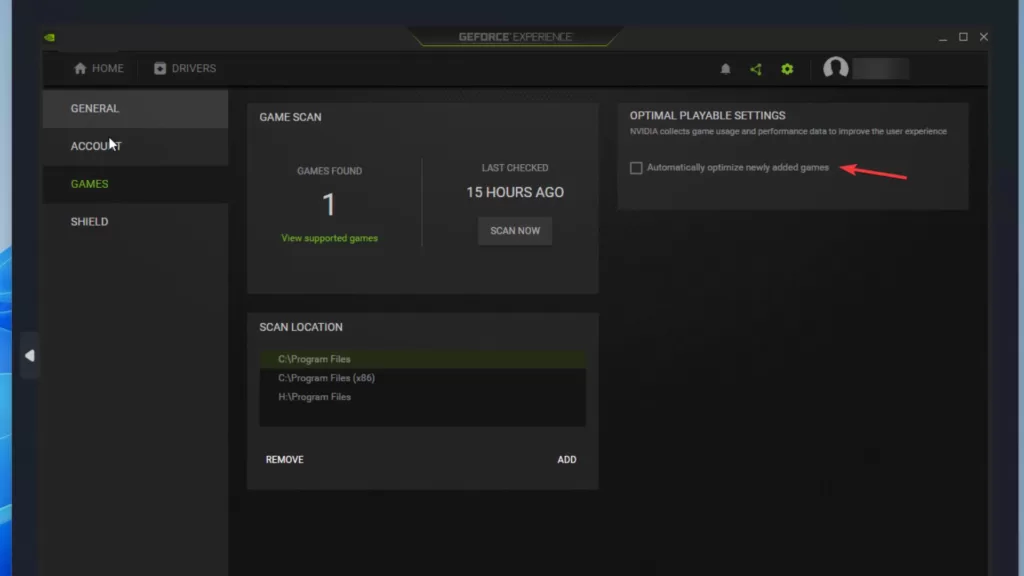
Once you have turned off the settings, close the control panel and launch Hogwarts Legacy.
This will fix the Hogwarts Legacy crashing issue while launching the game.
Increase VRAM
Now, again if your Virtual RAM is less than the required you again encountered a crashing issue while playing Hogwarts Legacy, or else if somehow your game starts, you will be having a freezing issue while gaming.
So increase your VRAM by clicking on the start menu and typing “Advanced system settings“
Click on the first search result to open advanced system settings. Now under the “Advanced tab” click on the “settings” option.
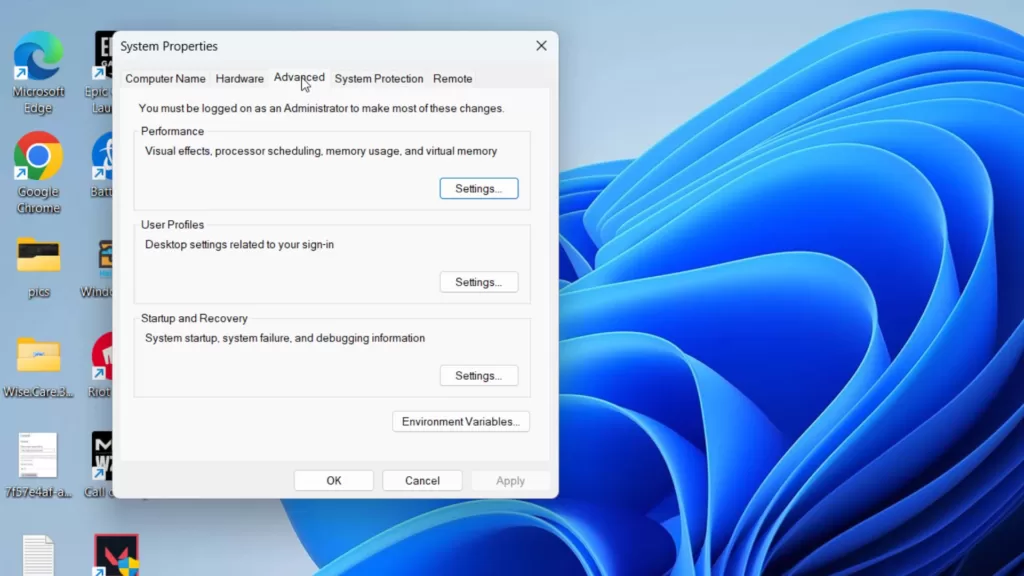
Now, again choose the “Advanced” tab and click on the option “Change” under “Virtual memory“
Here, uncheck the option “Automatically manage paging file size for all drives“
Now choose “Custom size” and enter the following settings :
- Initial size (Mb): Total Available RAM
- Maximum size (Mb): 4 Times the Available RAM
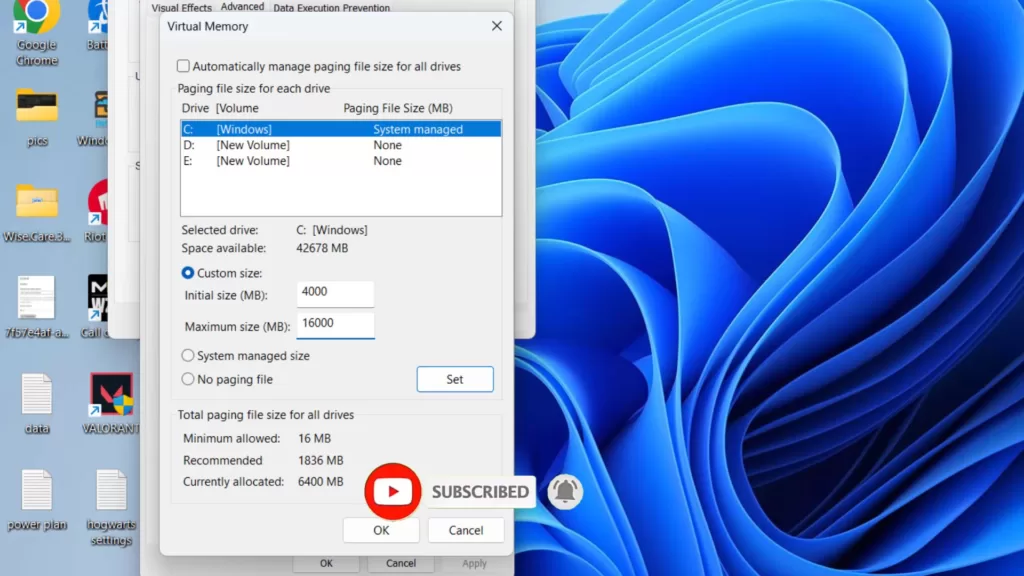
Now, hit the “Set” button and save the changes.
Restart your PC and this will increase the VRAM of your system in order to resolve the crashing and freezing issue with Hogwarts Legacy on Windows PC.
Reduce Shader Cache
Reducing the shader cache helps to fix the crashing issue while playing Hogwarts Legacy.
Open the NVIDIA control panel. Click on “Manager 3D settings” and in the right pane under the “Settings” menu find Shader cache size.
From the drop-down list, choose the shader cache to be 10GB
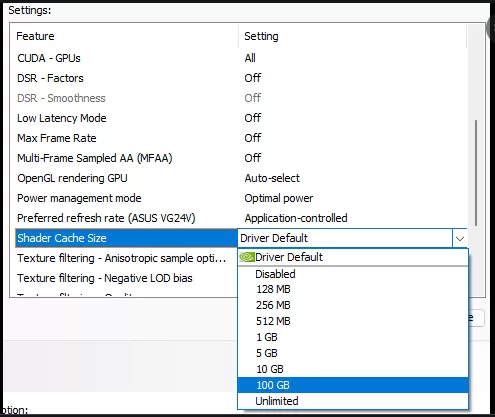
Now, close the Nvidia control panel.
Launch the game again. This will fix the crashing issue while gaming on Windows PC.
Changing In-Game User Settings
In this step, we will change your game’s settings to make it playable on your PC to fix the crashing of Hogwarts legacy.
Open the game settings folder which is available in C:\Users\Your username\Appdata\Local\Hogwarts Legacy\Saved\Config\WindowsNoEditor
Here, find a file name “GameUserSettings.ini“
Right-click on the file and choose the option open with “Notepad” to make the file editable.
Here do the following changes :
- bEnableRayTracingShodows=False
- bEnableRayTracingReflections=False
- bEnableRayTracingRayA0=False
[System Settings]
- r.TextureStreaming=1
- r.Streaming.PoolSize=6192
- r.Streaming.MaxTempMemory=6192
Note: Streaming PoolSize may vary. Generally it is suggested to type in half the RAM available in your Game. So type in the size depending on the available RAM in your PC.
Once changes are done, click on the file menu and choose the option save to save the changes done to the file.
Nextly, open “Engine.ini” file present in the same folder.
Scroll to the last and copy the below data and paste it into the file :
[SystemSettings] r.bForceCPUAccessToGPUSkinVerts=True r.GTSyncType=1 r.OneFrameThreadLag=1 r.FinishCurrentFrame=0 r.TextureStreaming=1 r.Streaming.PoolSize=3072 r.Streaming.LimitPoolSizeToVRAM=1 r.bForceCPUAccessToGPUSkinVerts=True [ConsoleVariables] AllowAsyncRenderThreadUpdates=1 AllowAsyncRenderThreadUpdatesDuringGamethreadUpdates=1 AllowAsyncRenderThreadUpdatesEditor=1
Now, click on the file menu and choose the option save.
Restart the game to fix Hogwarts Legacy Crashing on startup on Windows PC.
Conclusion
In conclusion, while it’s disappointing to experience issues with Hogwarts Legacy crashing on startup, there are solutions available.
By taking a systematic approach to troubleshooting and understanding the potential causes, players can get back to exploring the Wizarding World and experiencing all the magic and wonder that Hogwarts Legacy has to offer.
That’s all folks. In addition, if you are still encountering the crashing and freezing issue after trying these solutions, you may need to seek assistance from the game’s support team or just wait for an update to automatically fix the crashing issue on startup with Hogwarts Legacy.
Read More
- Fix Valorant Stuck on Loading Screen
- 7 Best Mouse for Valorant Gaming in 2023!
- Fix Valorant not Opening 2023
- Fix Media Creation Tool Error 0x80072f8f 0x20000 during Windows 10 Upgrade
- Fix COD MW2 Error Code 0x887A0005 Game_Ship.exe Fix
Why does Hogwarts Legacy crashing on startup?
There can be several reasons for this, including outdated drivers, compatibility issues, Gaming bugs or conflicting software. It’s important to identify the cause to resolve the issue.


