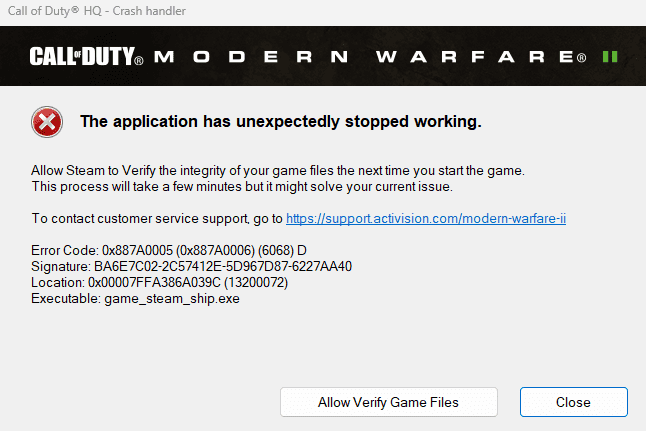COD MW2 error code 0x887A0005 occurred while launching the game and then the game crashes which in turn gives you the error code 0x887a0005 Game_ship.exe.exe error. The reason behind the error 0x887a0005 is not user-specific and can happen due to various reasons.
So, I have discussed all the possible steps to fix error code 0x887a0005 MW2 where your game crashes in the middle of the game or even COD MW2 not launching at all.
Here is the video tutorial to fix error code 0x887a0005 in MW2 if you would like to watch it:
So, now let’s proceed to fix the MW2 game_ship.exe error in windows 10 and windows 11.
Fix MW2 Error Code 0x887A0005 using task Manager
First of all, in the basic troubleshooting steps to fix error code 0x887a0005, we are going to close some processes which are conflicting with MW2 and don’t let you launch or play the game. So, right-click on the start menu and choose the open “Task Manager” to open the task manager on your PC.
Now, in the task manager find below mentioned processes.
- Razer Synapse
- Razer Cortex
- MSI Dragon Center
If any of the above processes are running in your system, you need to right-click on each process and choose the options end task. This will close these processes to help you fix MW2 error code 0x887a0005 on a windows pc.
TIP to fix MW2 error code 0x887A0005
Before proceeding to the next step, ‘ll provide you with an effective tip here. If you have plugged in any racing wheel with your system make sure to unplug it from your system. The racing wheel has most of the conflict with MW2 and doesn’t let you launch the game. So make sure to unplug the racing wheel. This will fix the error of MW2 Game_Ship.exe crash in your pc.
Disable In-game overlays
One of the major cause of COD MW2 crashes is because of the third-party overlays present in your system which doesn’t let you launch the game by interfering with your game files. So it’s better to disable the overlays present in your system. In order to disable overlays for Steam, open up steam and click on the “Steam” option available in the top left corner of the app. In steam click on the option “Settings” to open the settings of the Steam.
Now, click on the option “In-game” from the left pane and uncheck the option “Enable the steam overlays while In-game” to disable the overlays present in steam.
For NVIDIA, open up the NVIDIA Control Panel and click on the option “General” tab to find the option. Here in the general tab, you will find the toggle switch of “In-game Overlays” Just go ahead and toggle it off.

For Discord, open the Discord app and choose the settings of Discord. In Discord settings click on the option “Game Overlay” from the left pane and toggle off the option “Enable In-game overlays”

After disabling the present in the applications, try to launch MW2 again and this will fix COD MW2 error code 0x887a0005 in your windows pc.
Reduce to number of CPU Cores for COD MW2
Reducing the number of CPU cores for MW2 is really helpful to fix COD MW2 crash error code 0x887a0005 because it will limit your CPU and hence gives you better performance by reducing the heat dissipated from your system which makes the MW2 crashes.
So, in order to reduce the number of CPU cores, locate the location of COD MW2 users files which are generally available in Documents\Call of duty\Players. Here right click on the file name “options.3.cod.22.cst” and choose the option open with Notepad to open the file in the notepad view.
Here scroll to the bottom of the page and find a line with the game “Rendererworkercount” and next to it you will find a numeric value depending upon the number of cores present in your CPU. Generally, it’s the maximum CPU core value present. Here you need to change the value to a lower one by -1 or -2.
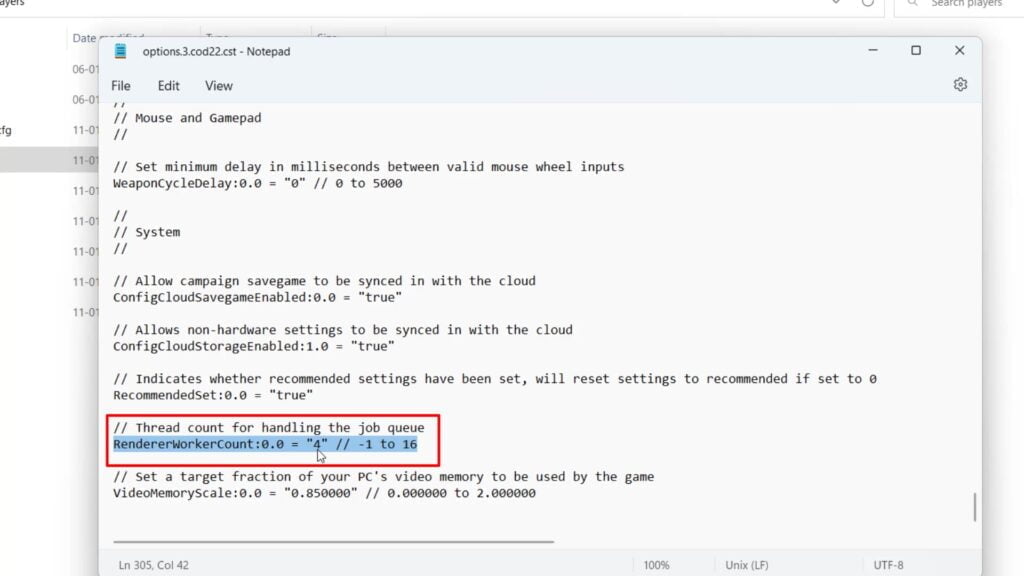
Confused?? supposed I have a value of “4” present here so’ll change to value to “3” to limit cores usage to fix COD MW2 error code 0x887a0005 in windows pc.
Once done click on the file menu and choose the option save to save the changes done to the file.
By resetting the COD MW2 game settings
Now, if the error code 0x887a0005 mw2 still exists and you aren’t able to launch the game, go ahead and delete the user settings of the game. By resetting the settings it will fix the crash error with MW2.
So, locate the location Documents\Call of duty\ and here you will find a folder with the name “Players” go ahead, right-click on the folder and choose the option to delete the Players folder.
This will reset all your COD MW2 game settings and help you fix MW2 crash error code 0x887a0005 on a windows pc.
Changing game and game client directory
Many users have reported that making the game directory as well as the game client directory the same has fixed the cod mw2 error code 0x887a0005 in windows pc because the game client is not able to properly read the game files and hence mw2 crashes while trying to launch the game.
So make sure to install your game client (battle.net or steam) in the same directory of the game. For eg., if you have installed your battle.net launcher in C:\ drive then you must install your COD MW2 game in C:\ drive so that you will not encounter the MW2 game_ship.exe error in windows pc.
By turning on the parallax effects in COD MW2
Parallax effects is used to allow background images to move more slowly than foreground images and people over the internet have claimed that by turning on parallax effects will help you fix the COD MW2 error code 0x887a0005.
In order to turn it on, open the game and click on the settings menu. In the settings menu click on the option “Interface” and scroll to the bottom the find the option “Parallax effects”

Once you find it, go ahead and toggle it on to enable to parallax effect and fix the MW2 game_ship.exe crash while playing the game.
By turning on on-demand texture streaming
Basically, this option allows the game to download and stream high-quality textures as you play the game, instead of downloading a giant texture pack and calling it a day turning on this feature will fix the COD MW2 error code 0x887a0005.
To turn it on, again open up the game and click on the settings menu. In the settings menu choose the graphics tab. In the graphic tab select the “Quality” tab. Scroll down to fix “On-demand texture streaming” and toggle it ON.

After turning it on, go ahead and save the changes and Re-launch your COD MW2 game again to fix game_ship.exe crash error code 0x887a0005 on windows pc.
That’s all folks. This is all you have to do in order to fix COD MW2 Error code 0x887A0005 with the executable file game_ship.exe file.
Let me know in the comments if it doesn’t work out for you so that I can further provide you more support to fix “Error code 0x887A0005 MW2” and if you get another way to get rid of this problem do mention it so that other viewers also get benefitted from the solution you provided.
Read More
- Fix Launch Error 30005 Createfile Failed with 32
- MW2 Mic Not Working in PC/Xbox/PS5
- Fix Media Creation Tool Error 0x80072f8f 0x20000 during Windows 10 Upgrade
- How to Fix Google Chrome High Disk Usage — LotusGeek
- How to Fix DPC Watchdog Violation Error in Windows 10
How to fix MW2 Game_Ship.exe error?
Error Game_ship.exe is not user-specific, so you need to various changes to your system and game to fix game_ship.exe error code 0x887a0005. Firstly, run the game in the admin mode, and nextly is to disable the overlays present in third-party apps such as discord, and Nvidia.
How to fix COD MW2 Error code 0x887A0005?
To fix Error code 0x887A0005 crash in MW2, firstly go ahead and run the game in the admin mode by changing the properties of the game and launcher. Next, updating the graphic drivers will help you fix the MW2 error code 0x887a0005 game_ship.exe error in the game. More details here:COD MW2 Error Code 0x887a0005