Once in a while we often face problem with Windows activation. No matter we have bought the genuine key from the manufacturer or we have activate it using various activation methods such as kmspico activation. Once such problem is “Your Windows License will Expire Soon. You Need to Activate Windows in Settings” will keep popping up and ask you to activate your windows PC.

Generally “Windows licence expired” means that you need to change your windows licence keys or purchase a new one. However, the problem of “Your windows licence will expire soon” can also be caused due to system error.
These days getting windows 10 is easy and it’s even more easier to activate your windows 10 if you have little knowledge of the kmspico. Install windows in your system by following the onscreen guidelines and than activate it using activators available online. Sometimes, we have issues with the activation of your windows due to system bug or it may be your antivirus protection that is blocking the activator which inturn result in “Your windows license will expire soon” error in your windows PC.
If you bought a new device that comes per-installed with windows 10 and after sometime you are getting the error of “your windows license will expire soon” means your key is rejected which is embedded in BIOS of your system.
At this moment, your best solution is to contact your manufacturer or brand authorised seller and ask their assistance to help you out.
Now, if you have installed windows in your system on your own and you don’t have the licence key, than you won’t be able to get rid of this problem by contacting your manufacturer. You need to buy a genuine key to get rid of this problem.
Buying a genuine key from the official Microsoft website actually makes a hole in your pocket, but you can always find cheap genuine key sellers online but beware !! Because most of them are just fraud but with little knowledge you can find one. Here is one of the genuine windows key provider at very cheap rates. Click here to Buy
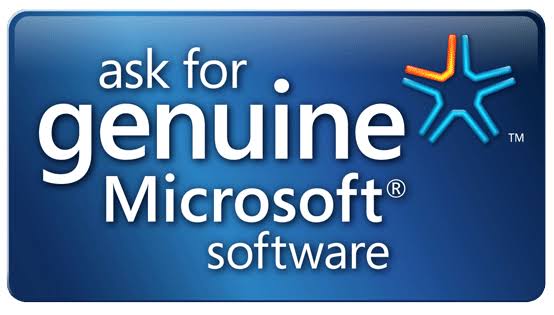
After buying the key, your issue will be resolved if you don’t have the genuine key. We recommend to go for Windows 10 Pro licence key which is widely used however you may opt to windows 10 home edition also.
Other Ways to Fix “Your Windows License will Expire Soon. You need to Activate Windows in Settings”
#Method 1 – Fix Your Windows License will Expire Soon by Re-Activating Windows
Many users have reported that by re-installing the windows key has fix this issue. In order to re-activate or to re-install windows key, keep your windows key handy.
It will be available at the back of your windows CD. Now the major problem is we don’t keep our windows CD intact with us. Don’t worry we have the solution for this problem also. You can find your windows key easily by following the steps mentioned below :
copy the below mentioned data in the “Notepad” and save it in your desktop.
Set WshShell = CreateObject(“WScript.Shell”) MsgBox ConvertToKey(WshShell.RegRead(“HKLM\SOFTWARE\Microsoft\Windows NT\CurrentVersion\DigitalProductId”)) Function ConvertToKey(Key) Const KeyOffset = 52 i = 28 Chars = “BCDFGHJKMPQRTVWXY2346789” Do Cur = 0 x = 14 Do Cur = Cur * 256 Cur = Key(x + KeyOffset) + Cur Key(x + KeyOffset) = (Cur \ 24) And 255 Cur = Cur Mod 24 x = x -1 Loop While x >= 0 i = i -1 KeyOutput = Mid(Chars, Cur + 1, 1) & KeyOutput If (((29 – i) Mod 6) = 0) And (i <> -1) Then i = i -1 KeyOutput = “-” & KeyOutput End If Loop While i >= 0 ConvertToKey = KeyOutput End Function
Now open the saved notepad file and click on the “File” menu. Choose the option “save as” to save the file with another name.
In the “File name” option give it a name “Key.vbs” and in “Save as type” choose “All files” from the drop down menu.
Note : Make sure to perform the step as illustrated.

Now once the file is saved as illustrated above, double click on the file and open it. It will display your windows key attached to your system as shown below :

Make a note of the key and save it at your convenient place.
Now we got the key, our next step is to remove the installed key from the system. You can remove the using the in-built command prompt in your system.
click on the start menu and type “cmd” now choose the option “run as administrator” to run the command prompt in elevated mode.

Now in command prompt type the following command and hit the enter button to process the entered command :
- Slmgr -rearm
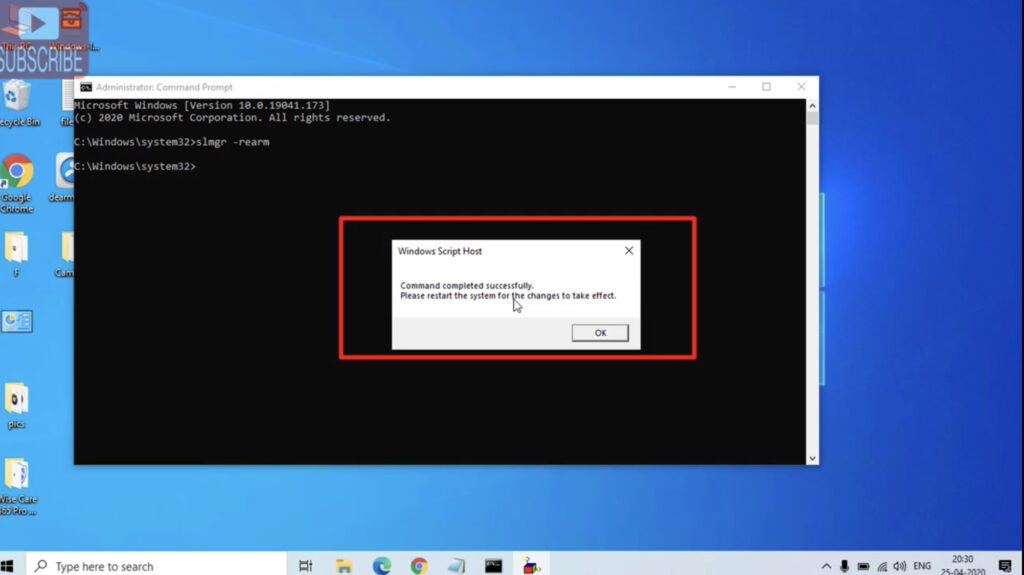
As shown in the image, after successful completion of the command restart your system for the changes to take effect.
This command has removed the installed windows key from your system. You can check the same by right clicking on “This pc” than go to its properties. It will show “Windows is not activated”
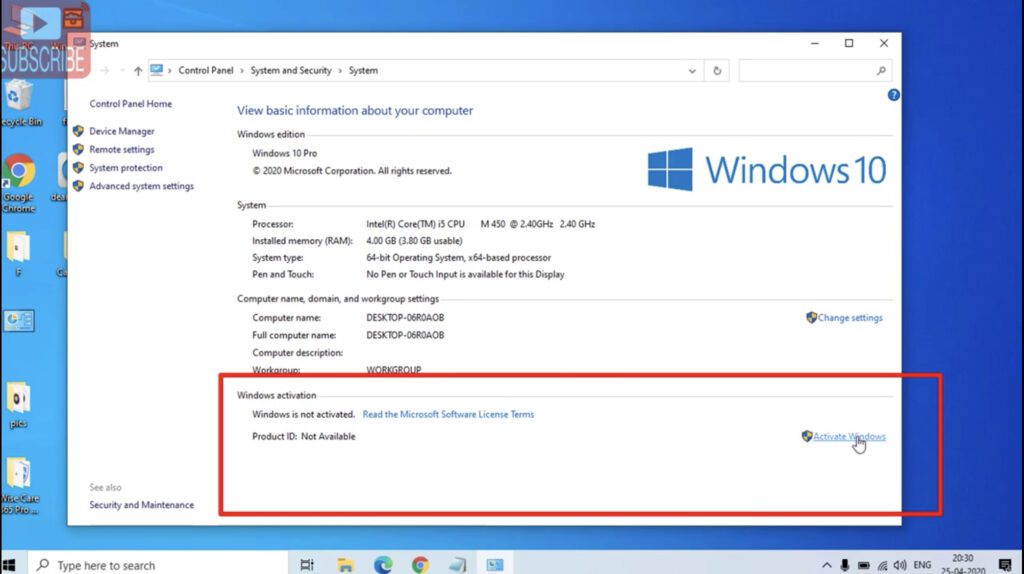
Now here click on “Activate windows” to open another window where we can enter the product key.

This time choose or click on the option “Change product key” to enter the product key of your windows 10.
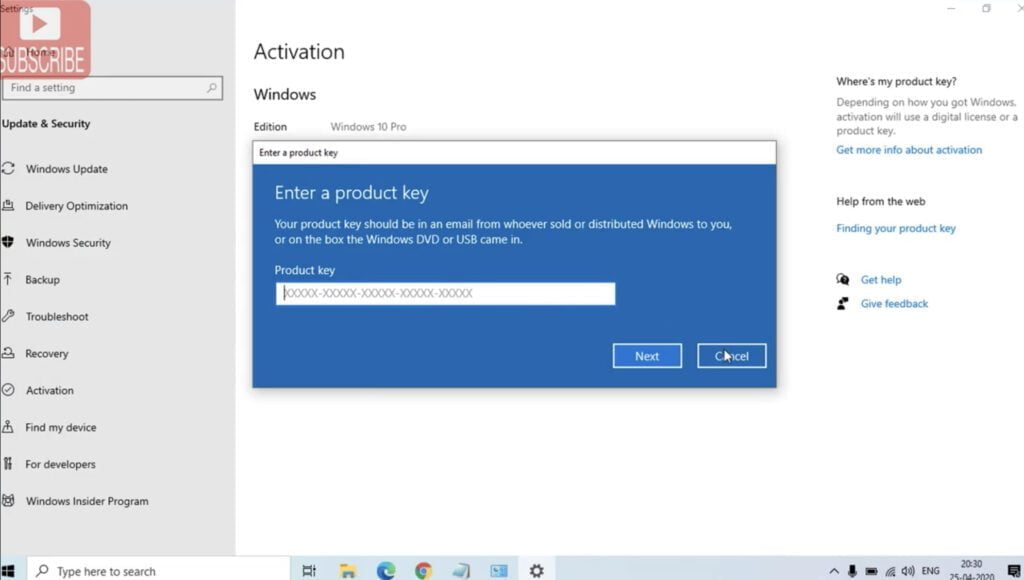
now click on Next button to proceed with the activation.
While performing it may ask you to connect to the internet. So make sure you are connected to the internet while performing this action.
This process will successfully activate your windows 10.
If this doesn’t work out proceed to next step to fix error “Your windows license will expire soon”
#Method 2 – Fix Your Windows License will Expire Soon by Checking Windows License Service
You get an error “Your Windows License will Expire Soon” due to a bug inside windows which stops your Windows License Service and hence your system will unable to check whether you have an genuine windows key or not which result in the above said error. So, in this step we will check and fix if there is any issue with windows licensing service.
Simultaneously press “Windows key + R key” to open the run command. In run command box type “Services.msc” and hit the enter button to open the available services of your system.
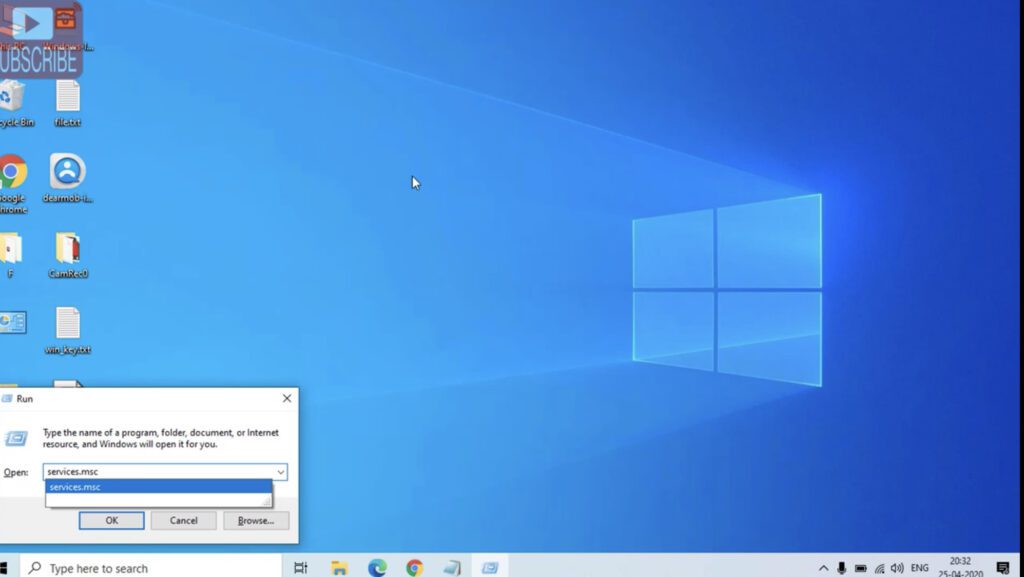
In services menu, find service “Windows License Service Manager”
It will be on the alphabetical manner so kindly scroll down to find. Once you find the service right click on it and click on restart to restart the service in your system.
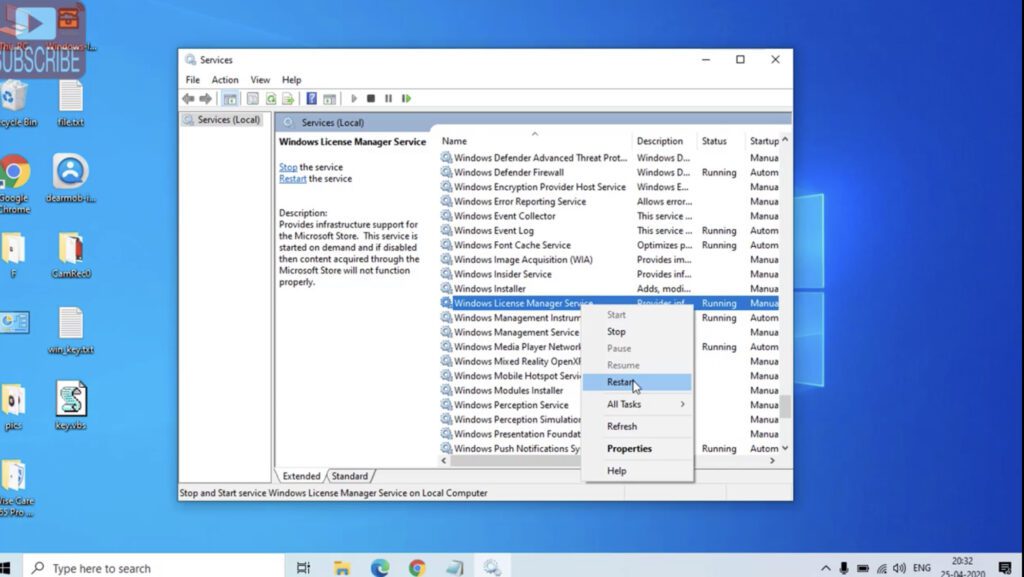
now go ahead and restart your system and check if the problem is persists or not. If you are still getting error “Your Windows License will Expire Soon” locate the same service and double click on it to open it’s properties.
Now in service status click on the stop button to stop the windows licensing service in your system.
In Status type choose the option disabled from the drop-down list.

hit the apply button and than ok button to save the settings.
Now find another service “Windows update” and double click on it to open it’s properties.
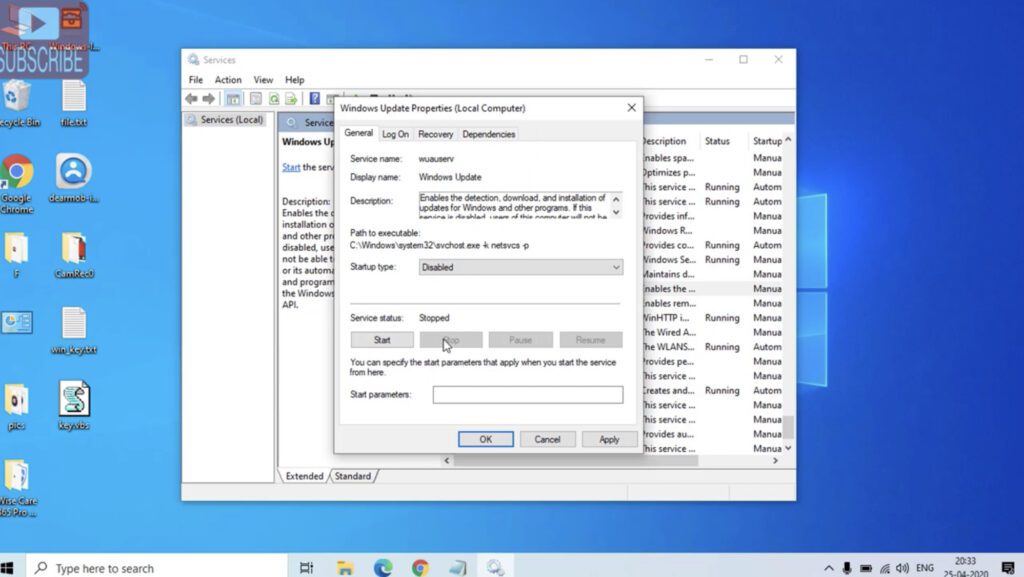
In “Windows Update” stop the service by clicking on the stop button in “Service status” menu and in “startup type” choose the option “disabled” from the drop down list.
Now hit the apply button and than ok button to save the changes that you have done.
Go ahead and restart your system for the changes to take effect and check if the error “Your windows license will expire soon” persists or not.
If your problem is still persists even after trying the above ways the last option we are left is to use to KMSPICO Activator to activate your windows fix error “Your Windows License will Expire Soon”.
You can easily find the activator, simply download the activator and run it in your system. Make sure to turn off your antivirus protection as some antivirus claims it’s a virus it’s because every activator has a virus to break the code. Although it’s always better to check the reviews of the activator on different website to make sure it’s malware free to avoid any kind of data loss/theft.
That’s all folks. There are the possible ways to fix your error “Your windows License will Expire Soon” in your windows PC. If Still the problem is not resolved kindly comment below to assist you better along with error code of the problem.


