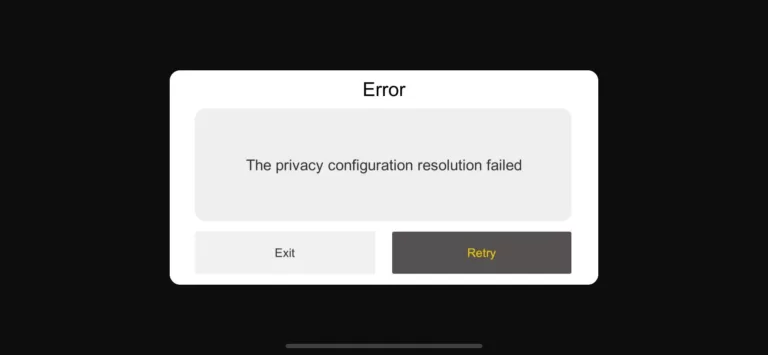ChillyRoom, the creator of the popular pixel-art action RPG Soul Knight, has released a new game called Soul Knight Prequel. The game takes place prior to the events of Soul Knight and relates the narrative of how the heroes of Mystraea created chivalry to combat the terrible powers that threaten their realm.
After the release, gamers get the error “The Privacy Configuration Resolution Failed” while entering the game or opening the treasure chest.
The privacy configuration error is a bug that prevents players from logging in, receiving orders, claiming gift codes, and accessing other online features of Soul Knight Prequel. This issue may be caused by various factors, such as network problems, server errors, or outdated game versions.
So, in this post, we’ll teach you how to resolve the privacy configuration resolution failed issue most Soul Knight Prequel players have faced.
Reason for the Error “The Privacy Configuration Resolution Failed” in Soul Knight Prequel
The said error is common among gamers when they try to launch the game. There are several possible reasons for this error, such as:
- The game is not compatible with your device or operating system.
- The game is not updated to the latest version.
- The game is corrupted or has missing files.
- The game is affected by a network problem or a server outage.
Now, let’s discuss the fixes in order to resolve the issue “The privacy configuration resolution failed” in Soul Knight Prequel
How to fix The Privacy Configuration Resolution Failed” in Soul Knight Prequel
Chillygames is already working on the resolution for the said error. However, in the meantime, you can try the below-mentioned fixes to resolve the error and continue playing the game:
Fix 1: Switch your network connection
– Check your network connection and make sure it is stable and fast. Next, try switching between Wi-Fi and mobile data. If you are using mobile data switch to a Wi-Fi connection and if you are using wifi try switching to mobile data.
Fix 2: Use VPN
Another method to resolve the issue with the Soul Knight prequel is by the use of a VPN. If you are already using a VPN try to turn it off and if you are not use a VPN and set the server to Singapore or Japan as the major outrage is in EU servers while playing the game.
Fix 3: Log out and log in again
If both the above methods fail to help out, try a simple fix. Just log out of the game, restart your device, and launch the game again. This may help clear any cache or temporary files that may interfere with the game’s performance.
After that re-login into the game to resolve the error.
Fix 4: Update the game
Update the game to the latest version from the Google Play Store or APKCombo. The developers may have released patches or fixes for the issue in newer versions of the game.
Other Fixes
-You may be disconnected if you open treasure chests or card packs. If an error warning occurs, quit and re-enter the game, or click the retry option, to prevent losing items. Do not press the “Return to Main Menu” button.
-If you try to redeem codes and get no response, try again later or log in and out of the game when the server is more reliable.
Summary: Privacy Configuration Resolution Failed
In this blog post, I have provided the best possible steps to fix The privacy configuration resolution failed error in Soul Knight Prequel. Now, if nothing works go ahead and contact the support team of ChillyRoom via email (info@chillyroom.games).
For any kind of update, you must visit their Facebook page as they keep updating every hour their Facebook page to get a timely resolution.