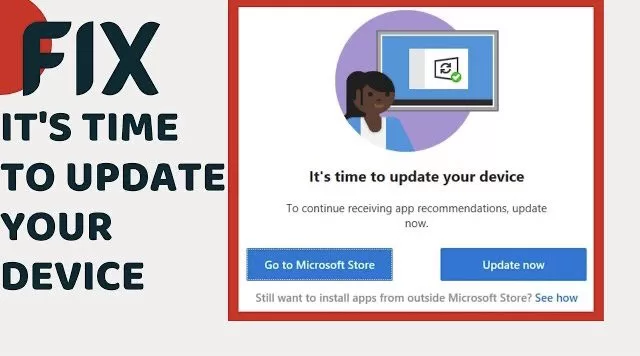Microsoft provide you Windows Update time to time to stay away from bugs and to provide additional security from malware and infections. So, it’s highly recommended to update your windows timely. The error so called “It’s time to update your device to continue receiving app recommendations” arise due to outdated windows. This version of windows reach EOS (End of Support) that’s why this pop up came and forces you to upgrade your windows to latest version.
Here is the brief video tutorial for you to fix this error :
Even at Microsoft community, I have seen a lot of questions regarding the same problem. One of the user said
“As you can see, in the images attached, I can’t install any software and this popup screen comes up saying “It’s time to update your device”. In this example, I’m trying to install Unity but trust me it doesn’t work with any software. My device is up to date. If I press on the see how where it says “Still want to install apps from outside Microsoft Store?” It gives me a Microsoft store page on how to switch out of S mode. I am not in S mode, even on that page it tells me “Your device is not running in S mode” but nevertheless it also says “You are unable to switch out of S Mode on this version of Microsoft Store. See the links below for more information on how to update Microsoft Store.”
I have no idea why it thinks my device is in S mode, or why it thinks I’m not fully updated. I have Windows 10 home and a Lenovo laptop, not pirated or anything. Please if someone could help me it’s a serious issue that has already interfered with my work. And yes I have restarted my computer.
Thank You”
So here we going to fix this error to help you out and provide you the best solution.
#Fix It’s Time to Update Your Device to Continue Receiving App Recommendations”
To fix this issue, you first need to open or download media creating tool from official Microsoft website. Open your web browser and type in the search box “media creation tool” and hit the enter key to open the results.

Click on the first link available in the search results which is official Microsoft website download page.
From the Microsoft download page, click on “Update Now” tab available in front of you to download the windows updater tool.

The program is of around 6-7mb so won’t cost your data. Once the problem is downloaded right click on the program and choose “Run as administrator” to start the program.
Make sure while running the program, you must be connected to the internet as this tool will update your Windows.

Once the update is finished you will get the message “Thank you for updating to the latest version of Windows”
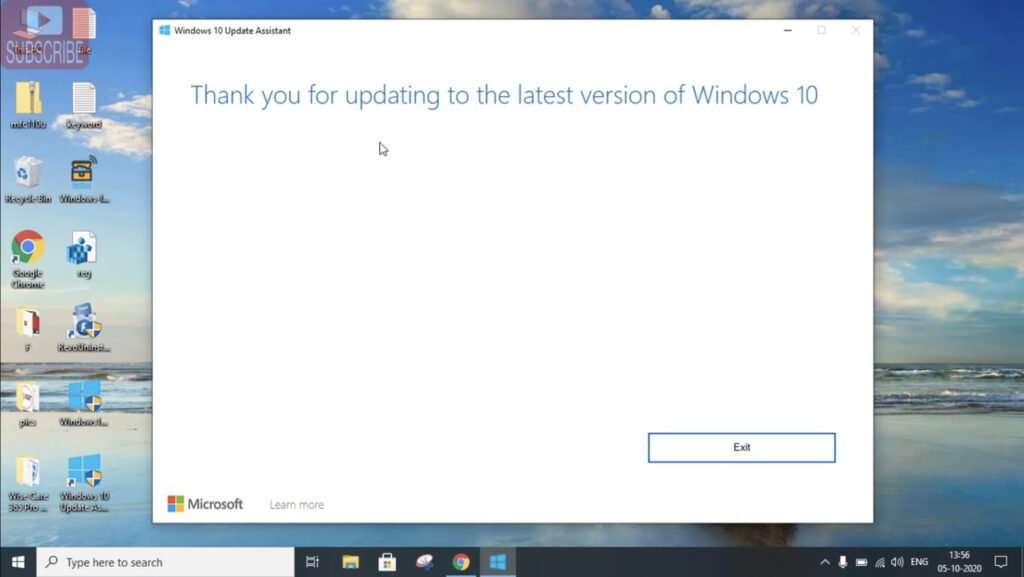
That’s all folks. Following this method your windows will be updated and your problem must be resolved.