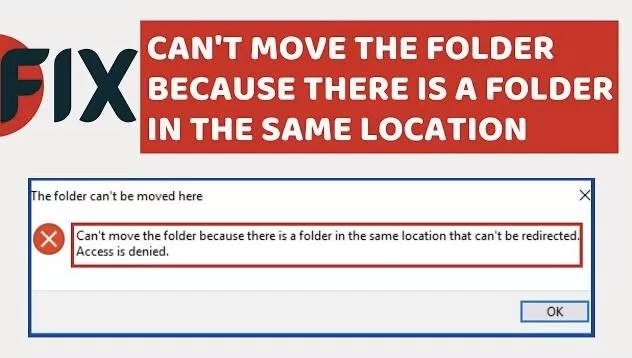Windows 10 is the most widely used operating system in the world due to its huge popularity. Although it has some bugs too that keeps us annoying time to time. One of the bug is occurred when you trying to move a default folder but you got an error saying “Can’t move the folder because there is a folder in the same location that can’t be redirected” when you try to add a folder in Onedrive, or in Skydrive.

This problem generates during Windows May update 1909, after that it is causing such error. Here in the tutorial we are going to fix this error.
Windows will not be able to reverse this modification if you proceed with it, that is why you are getting the said error. Luckily, there is a way to that will enable you to restore all your folders easily and effectively
Here is the brief video tutorial if you would like to watch :
Fix Can’t Move the Folder Because there is a Folder in the Same Location that Can’t be Redirected.
In order to fix this error, we need to do the editing in the registry of your system. So press the windows key and R key to open the run command.
In run command, type “Regedit” and hit the enter button to open the registry editor in your system.

In registry editor locate a path as shown below :
Hkey_Current_User\Software\Microsoft\Windows\Currentversion\Explorer\User Shell Folder

Now double click on “User Shell Folder” to display it’s files. These files will be shown to you in your right pane.

Now one by one double click on each file to edit the string value of files and replace it’s current value data with the corresponding default value using the list below :
Desktop – %USERPROFILE%\Desktop
Favorites – %USERPROFILE%\Favorites
Music – %USERPROFILE%\Music
Pictures – %USERPROFILE%\Pictures
Videos – %USERPROFILE%\Videos
Documents – %USERPROFILE%\Documents
Downloads – %USERPROFILE%\Downloads
Note: Keep in mind that the corresponding registry key for the Downloads folder is {374DE290-123F-4565-9164-39C4925E467B}
For Eg :-
We will go ahead and change the current value data of Music folder. So here in the value data we will write %USERPROFILE%\Music

As it is proceed with the remaining strings to change its value data to default. Once done click ok and close the registry editor.
Now go ahead and restart your system. Now copy or move the data and this time you will be encountered with the error “Can’t move the folder because there is a folder in the same location that can’t be redirected”