Windows 10 Pro Upgrade FREE detailed Video :
Everyone likes an upgrade specially when it comes to free. Most of the users searches for free upgrade from windows 10 home to pro because it not only cost you some extra penny but also it brings out some new features and add-ons with it which might prove to be a GEM for someone. So for all those users we have come up to Windows 10 pro free upgrade from windows 10 home.
As you are here I think you are aware of the features that Windows 10 pro brings with it other than Windows 10 home. Some features like BitLocker Device encryption which helps you to not be a victim of theft or to present your very sensitive data to anyone by any means. Also the power to use single login across Windows 10,Microsoft 365 and other Microsoft services, making logons and passwords convenient to manage. As many recent PC’s and laptop’s come with a pre-installed Windows 10 Home edition if you deliberately want the above mentioned features, its better to upgrade windows 10 home to pro version with hell lot of things to discover and play with.
Also read : User profile service failed the sign-in in windows 10
If you are still here, that means you desperately wants to upgrade to Windows 10 pro.
Below are some snippets comparing between Windows 10 Home to Windows 10 pro version. Have a Look!

So hang in there & follow along to upgrade Windows 10 Home to pro free in a few simple steps.
Process Involving upgrade from windows 10 home to pro in 2022 are :
- Check your Windows 10 version
- Change your purchased key
- If you haven’t purchase you can use generic key to upgrade windows 10 home to pro
- Start the upgrade process
- Restart your system for the changes to take effect
- Activate your windows 10 pro using the digital activator
Now let’s go ahead and proceed to windows 10 pro upgrade free in simple steps.
Step #1: Check your Current Windows version to upgrade windows 10 home to pro FREE
Just go to This PC icon on desktop, right click and click the last option properties, then it will show you a similar screen as below
NOTE: This PC>Properties.
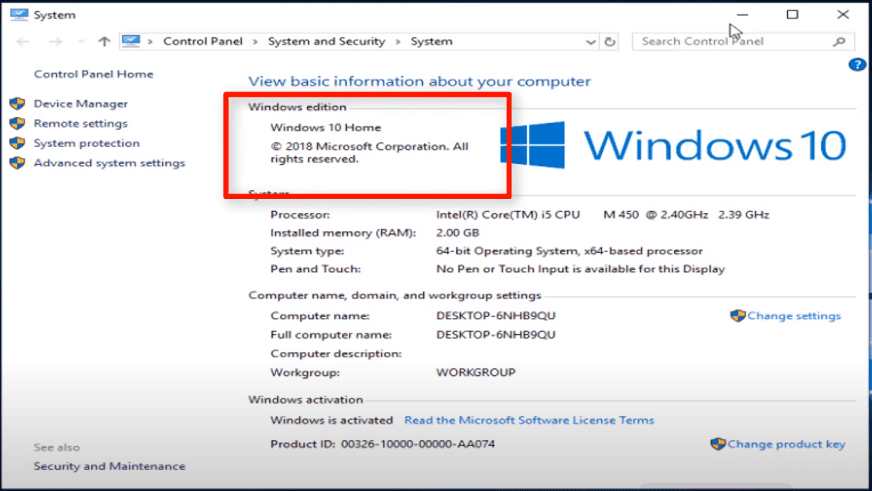
Step #2: Add upgrade key for windows 10 pro in Settings
In order to upgrade windows 10 home to pro, you need to enter the windows 10 pro product key
Press Windows key with ‘I’ and you enter into settings section. Now go-to Update & security section, there you will find activation tab. Getting into activation tab, you will notice a change product key blue link.

If you have a genuine windows 10 pro product key, add upgrade key for windows 10 pro here or otherwise you can buy genuine windows 10 pro product key at upto 80% discount to upgrade windows 10 home to pro here
Also Read: User Profile Service Failed the Sign-in. User Profile Cannot be Loaded – LotusGeek
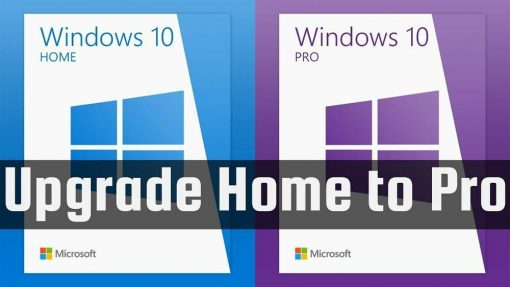
if you don’t have a Windows 10 pro upgrade key or can’t afford to buy one don’t worry, you can simply copy and paste the below mentioned free windows 10 home to pro upgrade generic key:
Free Windows 10 home to Pro upgrade key in 2022 : VK7JG-NPHTM-C97JM-9MPGT-3V66T
NOTE: Please make sure that your internet connection is turned off otherwise it would not work. Also once the upgrade is started you will not be able to make any changes to current tab. So save and close all current tabs.
Step #3: Windows 10 Pro free upgrade—Your Computer Preparing for Upgrade
Next step is that once you enter your available windows 10 pro product key press next, it will notify with a screen similar to down-below screenshot.

NOTE: After getting into windows 10 home to pro upgrade mode press the start button, and than depending upon your PC system and processing speed, it will take around 5-30 mins to completely restart and upgrade your computer windows 10 pro
Just be patient unless you see a completely booted desktop on your PC.
Also read: Fix Usable RAM less than Installed RAM

Step #4: Installing Windows 10 activator to activate windows 10 pro – W10 Digital Activation program
Now that you have successfully booted the system, your windows is upgraded from windows 10 home to windows 10 pro with new features. Now the last and final step is to activate your Windows 10 Pro permanently. And its super easy, just download W10 digital Activation Program here
Once downloaded the program run the program as an administrator by right click on it choose the option “Run as administrator”
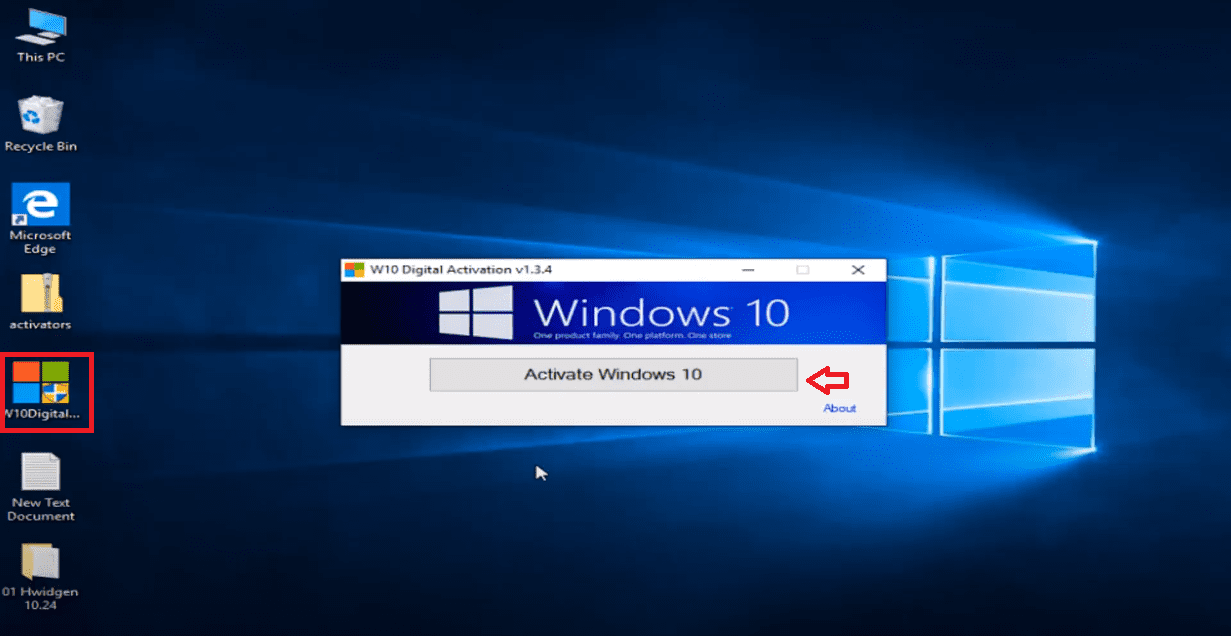
Now click on the W10 digital icon and press Activate Windows 10. At last, you will get a pop-up window saying Permanently Activated. Here you go, You have now windows 10 pro upgrade from windows 10 home for free.
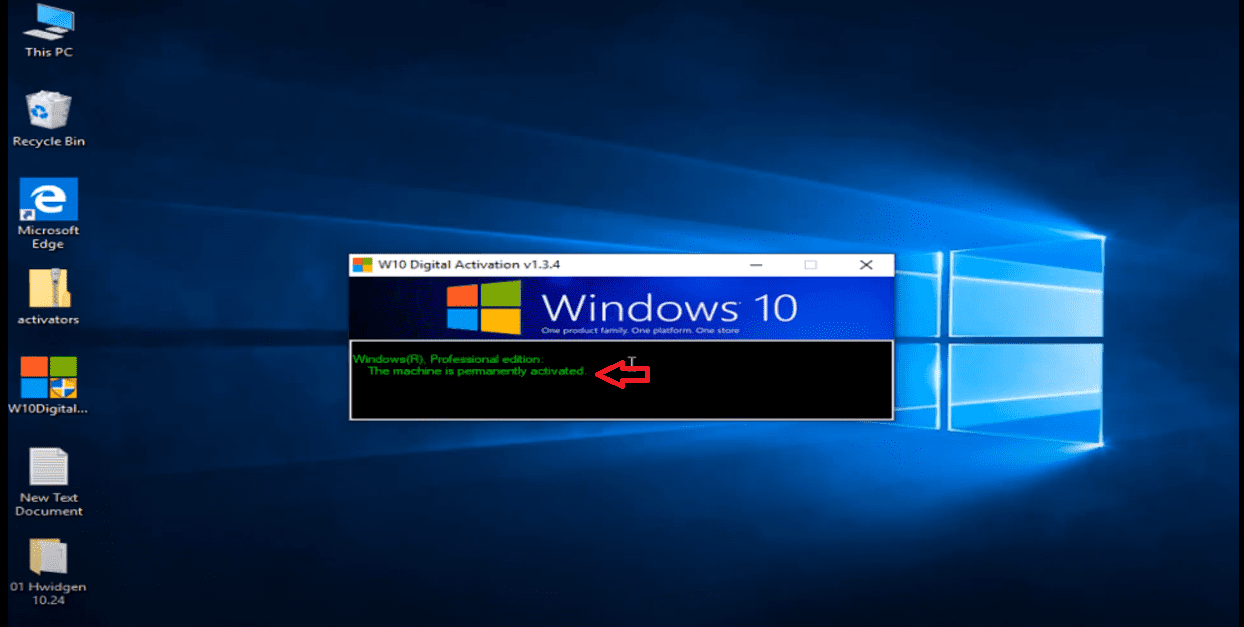
That’s all folks for today. You have successfully upgrade Windows 10 home to Windows 10 Pro Edition for FREE using our simple to use guide.
Final Words: In this guide we have shown you how you can get windows 10 pro upgrade from windows 10 home for free even if you don’t have windows 10 pro key.
You have both the options either to go ahead and buy windows 10 pro upgrade key or if you can’t afford you can use generic windows 10 home to pro free upgrade key and later use the use W10 digital activator to activate windows 10 pro
Once upgraded you can easily activate your windows 10 pro using the activator used this article. If you face any kind of issue while upgrading windows 10 home to pro, or if you unable to use the product key, feel free to comment below with the error code to assist you in a better way.
Note :
You can comment below regarding any issue of windows 10 to get free assistance support. That’s all from our side. Thank you for your reading and continuous support. Free free to comment below for getting assistance as well as support regarding windows 10 and windows 11
READ NEXT
- There is a Problem with your Office License
- WiFi Connected but No Internet Access | DNS Server not Responding
- Your Windows License will Expire Soon
- How to Use PenDrive as RAM in Windows PC – LotusGeek
Can I get Windows 10 Pro for free?
Yes, you can upgrade to windows 10 pro for free even if you don’t have previously installed windows 7 pro or windows 8 pro. Even if you do not have windows 10 pro key you can easily upgrade to windows 10 pro for free
Can i change from Windows 10 home to Pro?
Yes, you can easily change from Windows 10 home to Windows 10 pro even without the Windows 10 pro upgrade key. Just go to settings –> Update and Security –> Activation –> Change Product key
Here, enter the generic windows 10 pro key which is : VK7JG-NPHTM-C97JM-9MPGT-3V66T
How to install windows 10 pro on windows 10 home?
To install Windows 10 pro on Windows 10 home you need to have an Windows 10 pro upgrade key, but good news is that if you can’t afford you can use Windows 10 pro generic key –> VK7JG-NPHTM-C97JM-9MPGT-3V66T
You can change Windows 10 home product key to Windows 10 pro generic key to upgrade to Windows 10 pro for free. Just head over to settings menu –> Update and security –> Activation
Here click on change product key and replace windows 10 home product key with windows 10 pro key
Can I upgrade win 10 home to win 10 pro?
In order to free upgrade to Windows 10 pro from windows 10 home you require Windows 10 pro product key. You can either buy one from Microsoft store or you can choose Windows 10 pro generic key to free upgrade to Windows 10 pro. Generic for Windows 10 pro –> VK7JG-NPHTM-C97JM-9MPGT-3V66T

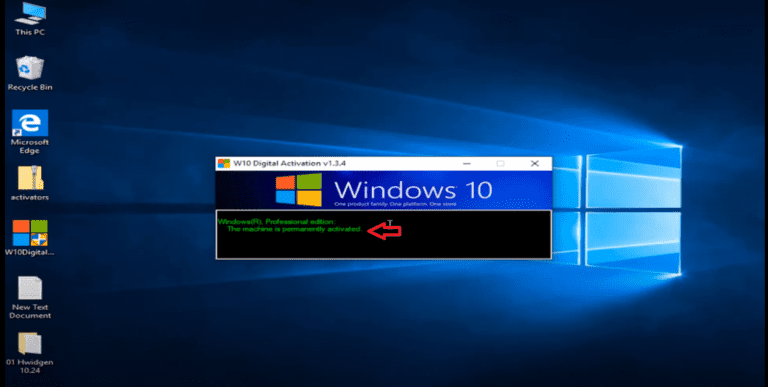

It works. Thanks
I am using Windows 10 single language, this iso file is downloaded from the official site of Microsoft and it is free version. My question is can I migrate from this version to pro version. Please support me by letting me know
Yes you can upgrade to windows 10 pro
the W10 Digital Activation program when I downloaded and extractred the files it gave me this warning when I went to run it:
Malicious file
This application may cause damage to your device. Sensitive personal data may also be at risk.
More info
Don’t run
It’s because w10 activator will activate your windows by making a crack and every crack has a virus to break the code. Don’t worry it’s tested. Just go ahead and use it to activate windows
You will get the key in your mail box that you used while purchasing the key. Let me know if you still face any issue
I have education version but I want to upgrade pro version. This product key is not working… Help me
Kindly restart your system and enter the same key. It will surely work out. Make sure you aren’t connected to the internet while entering the key
When I extracted the zip file of W10 Digital Activator I do not see any application, there are just readme notes. What should I do? Please help.
Temporary pause your antivirus protection and than download it again. Your antivirus protection is blocking it
I have one question before buying this key. after updating to pro edition does all pro features are going to work?
because i need to use remote desktop feature. So will it work using this key?
yes all pro features will work